Support
VAU1200
Is there air sucking through the vent at the top of the dirt container?
This indicates a blockage
Go to 'No suction' for instructions on how to clear
Is it a whistling noise?
Remove the dirt container, open the bottom and clean all seals
Replace the dirt container and retry
Noise still present?
Have you checked the suction from the motor?
Remove the dirt container and switch the machine on
Place your hand over the hole located on the top right hand side of the machine, this is where the lid of the dirt container is normally attached to
If the suction is strong, go to 'Have you cleaned the filters?'
No suction?
Have you cleaned the filters?
Remove dirt container
Remove the lid and lift the filter out of the top of the dirt container, tap to get all of the dust off
Rinse the filter under the tap (max 40 degrees, no detergent) allow at least 24 hours for it to fully air dry before placing back in the machine
Remove the separator from the dirt container
Inspect the holes for blockages and clear debris
No improvement?
Go to 'Have you checked the hose?'
Have you checked the hose?
Remove hose from the base of the machine and remove the dirt container
Drop a small ball of paper down the top of the hose, this is where the hose meets the dirt container
Is the paper stuck?
Yes?
There is a blockage and this will need to be removed
No?
Complete a visual check of the hose
Are there any splits/tears on the hose?
Yes?
A replacement hose is required, go to 'Spares' tab above
No?
Go to 'Have you checked the base for a blockage?'
Have you checked the base for a blockage?
Switch the machine off and unplug from the wall socket
Disconnect the hose from the base at the back of the machine
Remove the cover over the brushes
Push through a wire coat hanger (or something similar) from the back of the machine towards the brushes to remove the obstruction
Still experiencing a problem?
Has the machine cut out whilst in use?
The machine is equipped with a safety thermal cut out, which is designed to activate if the air cannot flow through the machine as it should. Allow 24 hours for the machine to cool down thoroughly, in the meantime go to 'No suction' for advice on how to clear the blockage.
Has the machine been without power for over 24 hours?
Have you changed the fuse? If not, please replace the fuse in the plug with another 13 amp fuse
Fuse changed and still no power?
Does the machine go on and off when moved?
Is there an unfamiliar smell coming from the machine?
Emptying and cleaning the dirt container
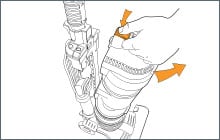 Remove the dirt container
Remove the dirt container
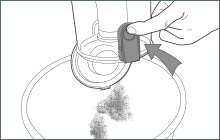 Release dirt from the dirt container
Release dirt from the dirt container
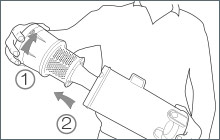 Remove the dust separator
Remove the dust separator
 Tap the separator against the side of a bin
Tap the separator against the side of a bin
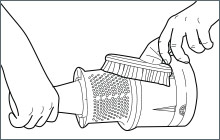 Use a soft brush to remove any remaining debris
Use a soft brush to remove any remaining debris
Cleaning the post-motor filter
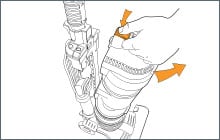 Remove the dirt container
Remove the dirt container
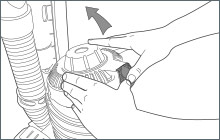 Press the button to release the filter and cover
Press the button to release the filter and cover
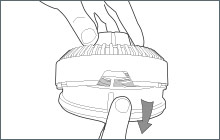 Remove the post-motor filter from the cover
Remove the post-motor filter from the cover
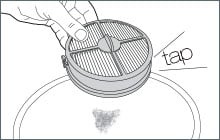 Tap the filter against the side of a bin – DO NOT WASH
Tap the filter against the side of a bin – DO NOT WASH
Removing a blockage from the hose
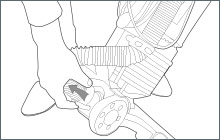 Remove the hose from the base
Remove the hose from the base
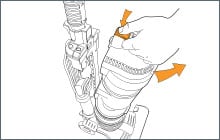 Remove the dirt container
Remove the dirt container
Push a wire coat hanger (or something similar) through the hose to remove the blockage
Cleaning the pre-motor filter
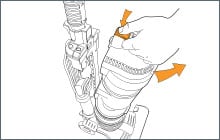 Remove the dirt container
Remove the dirt container
 Turn the lid anti-clockwise
Turn the lid anti-clockwise
 Remove the dirt container lid
Remove the dirt container lid
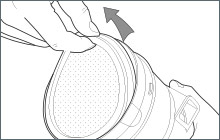 Remove the pre-motor filter
Remove the pre-motor filter
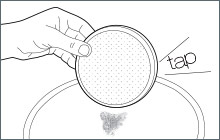 Tap the filter against the side of a bin
Tap the filter against the side of a bin
 Rinse filter under the tap (no detergent)
Rinse filter under the tap (no detergent)
 Allow 24 hours to air dry
Allow 24 hours to air dry
Is there a red flashing light on the base?
Something has obstructed the brush bar. Remove brushbar cover and clear any debris from around the brushbar itself
Recline the machine until it is lying flat on the floor
Press the brushbar reset button (located on the side of the machine) 3 times
Press the power button to switch the machine back on
The green light should now display and the brushes should be turning
If no light is on the base, press the brushbar on/off button to activate the brushes
The green light should now appear and the brushes should now be turning
Is there no light on the base?
Recline the handle on the machine and switch the machine on
Press the brushbar on/off button on the machine
The brushbar should now be turning
Brushbar not turning/no light?
Is the green light on but the brushbar not turning?
Due to the speed of the brushbar, it is sometimes difficult to establish if it is turning
Recline the handle on the machine and switch the machine on
Whilst looking at the brushbar itself, switch the brushbar on/off button on and off a few times
You should see and hear the brushes stopping and starting
Green light on and brushbar still not turning?
Clearing a blockage from the brushbar
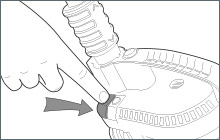 Switch the machine off and unplug from the wall socket
Switch the machine off and unplug from the wall socket
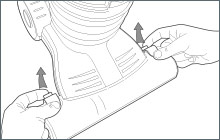 Undo the brushbar cover clips
Undo the brushbar cover clips
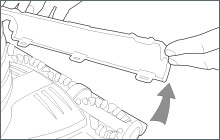 Remove the brushbar cover and clear any obstructions
Remove the brushbar cover and clear any obstructions
Re-setting the brushbar
 If the red light appears, recline the machine
If the red light appears, recline the machine
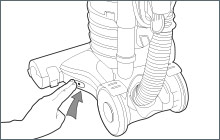 Press the brushbar reset button 3 times
Press the brushbar reset button 3 times
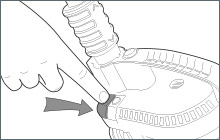 Switch the machine on
Switch the machine on
 The green light should appear
The green light should appear
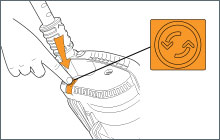 If brushes don’t turn, press the brushbar on/off button
If brushes don’t turn, press the brushbar on/off button
There are no products matching the selection.
